Hello. hi,Now what discs are you using?what are your pc stats?what burning programs do you have?ok heres a couple of programs that will help you.avicodec is a file analyser which will give you all the relevant details on the file you have downloaded.When you press the select button after you have installed it ,just point the program in the direction of the file and then double click the file.Avicodec will give you info which you can copy and paste here.heres a link to a free version is a very good tool to add to your collection.Now the next one is vso divx to dvd.This program will convert your raw avi file into an mpeg2 compatible file so that you will be able to burn it to a dvd disc and then watch it in your standalone dvd player.The link provided is to a free version which generally will handle most avi's(not all but most)heres the link you get this far you'll probably wont want to wait but burn it to disc.So heres the trial version of nero7 if you decide you dont want to pay for nero heres a free program that is also very good called imgbur have to edit it now zippyd, you beat me to it, 15 Dec 2005 @ 2:51